A Smarter Way to Teach, Learn,
and Connect
Convay connects classrooms, educators, and students on a unified platform built for interactive, inclusive, and secure digital learning — anywhere, anytime.
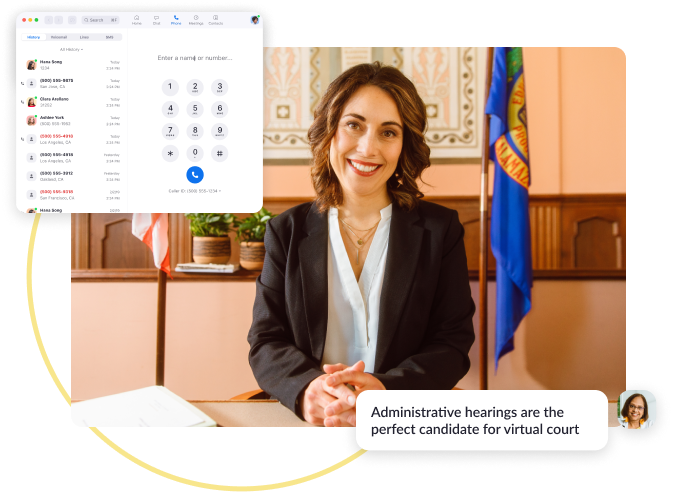
Used by today’s top government agencies




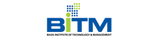
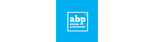
Convay designed to meet the demanding
government data security requirements.


Seamless Virtual Classrooms
Create interactive learning spaces where teachers and students can collaborate through video, chat, and shared whiteboards — all in one place.


Integrated Learning Experience
Sync Convay with LMS platforms, schedules, and assessment tools for a unified digital learning ecosystem.

Inclusive Learning Environment
Enable accessibility for every student with real-time captions, multilingual subtitles, and recording features for flexible learning.
Building Smarter, More Inclusive Classrooms
Interactive Learning, Simplified
Enable live, engaging classes with real-time interaction between teachers and students — anywhere, on any device.
Interactive Tools
Use chat, whiteboards, and screen sharing to make lessons more engaging.
AI Assistance
Get live transcripts and subtitles to help every student follow along.
Attendance Tracking
Automatically record who joined and when for academic reporting.
Recording & Playback
Let students revisit lessons anytime for flexible learning.
Deliver Education at Scale
Deliver large-scale academic sessions or public lectures seamlessly with Convay’s scalable architecture.
High-Capacity Streaming
Host thousands of attendees with consistent quality.
Live Q&A and Polls
Keep sessions interactive and engaging.
Multilingual Subtitles
Reach diverse audiences with real-time translation.
Archiving & Sharing
Store and share recorded sessions for future access.
Collaborate Across Campuses
Coordinate academic and administrative discussions securely in one platform.
Secure Access
Keep internal meetings private and access-controlled.
Shared Workspaces
Exchange files, documents, and notes efficiently.
AI Minutes & Summaries
Turn discussions into actionable insights instantly.
Audit Logs
Maintain transparent records for institutional compliance.
Empowering Peer Learning
Encourage peer learning, group projects, and discussions in a secure digital space.
Breakout Rooms
Divide classes into smaller groups for focused collaboration.
Persistent Chat
Keep discussions going beyond the class.
File Sharing
Exchange presentations, research, and assignments securely.
Role Management
Let instructors control who can share, present, or annotate.
Secure Testing, Anywhere
Conduct online exams and assessments with built-in security and monitoring features.
Secure Test Environments
Restrict access and control participant permissions.
Attendance Verification
Confirm identities and track participation.
Live Monitoring
Supervise multiple students simultaneously.
Result Sharing
Deliver reports instantly after assessment.
Keep Your Campus Connected
Bring together administration, faculty, and students under one platform for announcements, briefings, and updates.
Live Broadcasts
Reach all members of the institution instantly.
Multi-Level Access
Target communication by department or role.
Data Security
Keep sensitive communications private and compliant.
Records & Archives
Maintain clear logs of announcements and decisions.
Smart Features for Interactive, Inclusive Learning
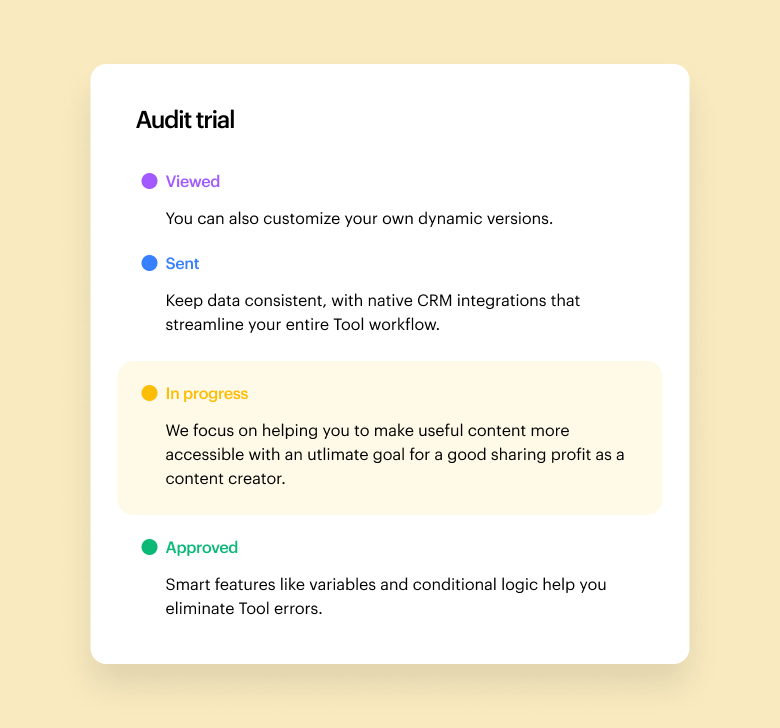
Attendance Tracking
Automatically log attendance and generate records for academic reporting and certification.
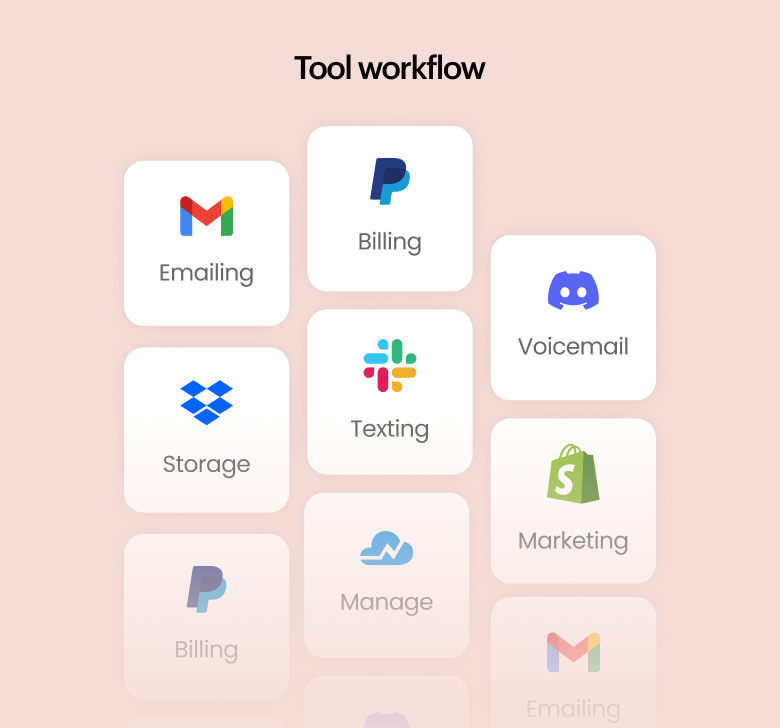
Whiteboard & Annotation Tools
Encourage interactive teaching with real-time drawing, highlighting, and note-taking directly on shared screens.
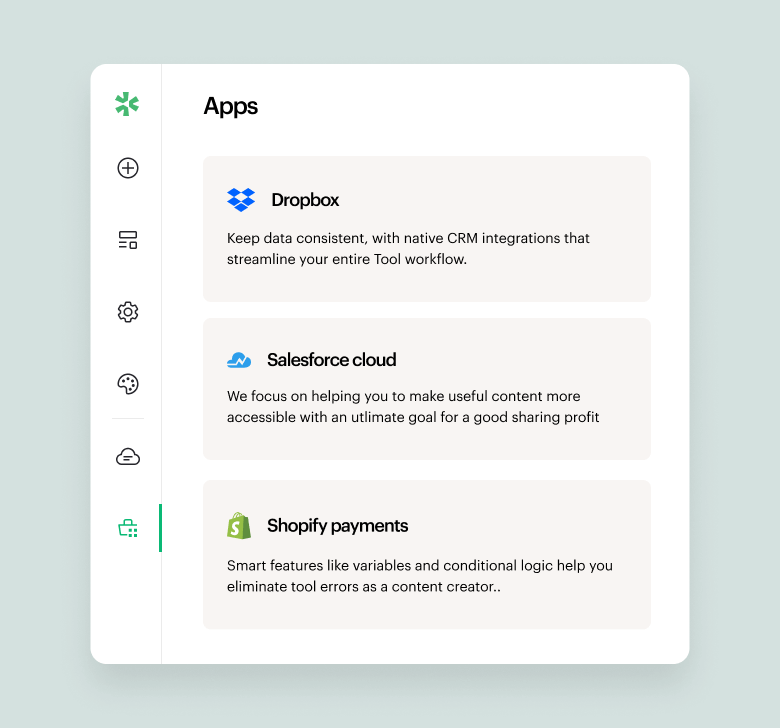
Recording & Replay
Record live sessions and make them available for students to revisit anytime, improving accessibility and comprehension.
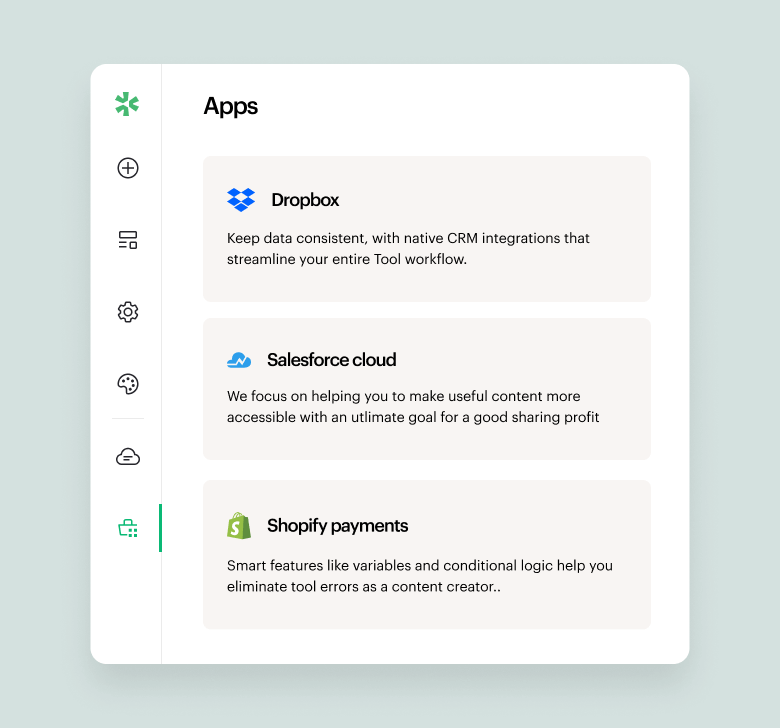
Polling & Quizzes
Keep learners engaged with instant polls, feedback forms, and quizzes that help educators measure understanding.
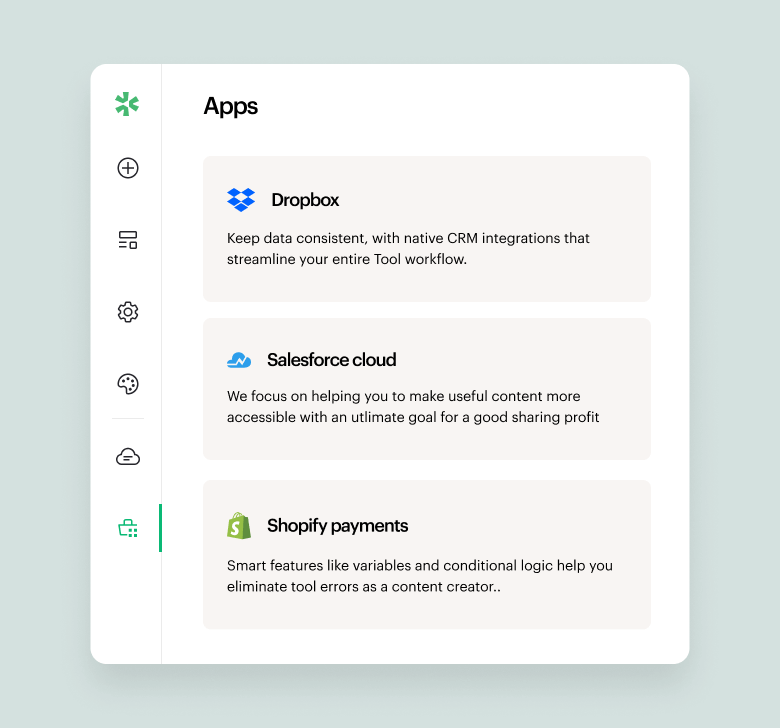
Breakout Rooms
Divide classes into small groups for discussions, project work, or peer collaboration.
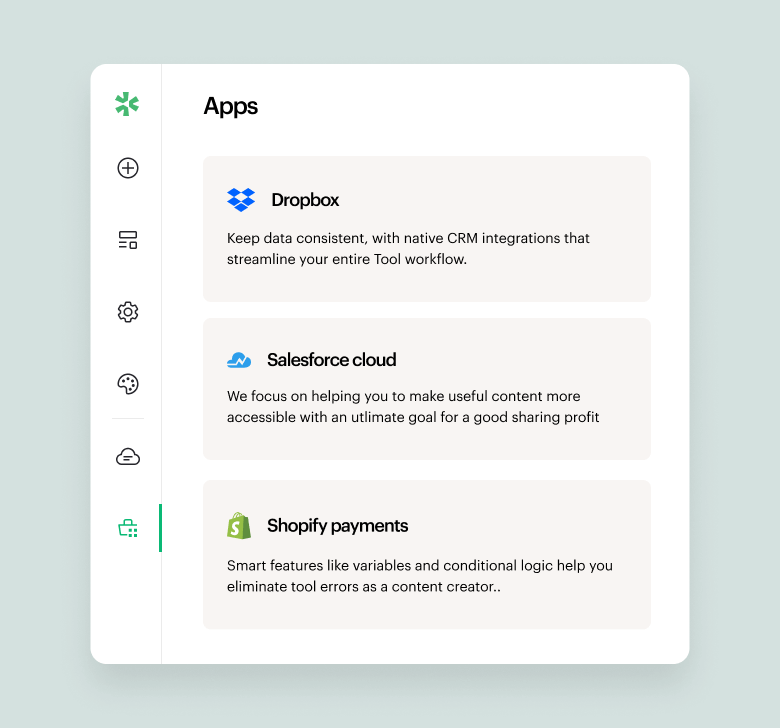
Secure File Sharing
Distribute study materials, assignments, and presentations safely within the classroom or session.
Frequently Asked Questions
-
How does Convay support hybrid classrooms?
Convay enables real-time video, content sharing, and AI-powered transcription so students can learn from anywhere while teachers manage both in-class and remote attendees seamlessly.
-
Can teachers record and share lectures automatically?
Yes. Lectures can be auto-recorded, summarized with AI-generated notes, and shared securely with access control for each class.
-
Does Convay integrate with LMS platforms like Moodle or Canvas?
It does. Convay’s API allows integration with popular LMS systems for attendance sync, assignment submission, and grading automation.
-
How is student privacy maintained?
All student data and recordings are end-to-end encrypted, with optional on-premise deployment to keep information within the institution’s control.
-
Can Convay handle large webinars or university events?
Yes. Convay’s webinar mode supports thousands of attendees, live polls, multilingual captions, and social streaming.
Try Convay & Experience the Future of Collaboration
White-label collaboration, tailored to your organization with
full control over data, features, and scale.




