Unbreakable Chain of
Protection and Security
Convay’s Confidentiality Chain keeps every message, file, and meeting data traceable and secure. You will always know who accessed what, when, and how to stop leaking your private data.
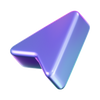

Proof in Every Action
Every click, file view, or message send is logged and verified with complete proof of compliance.
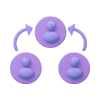
Immutable Audit Logs
Convay stores all access records in tamper-proof logs, ensuring every event remains verifiable and permanent.


Early Threat Detection
Convay identifies abnormal access patterns, helping you stop risks before they escalate.


Invisible Tracking Marks
Embed hidden watermarks that reveal origins only when needed, preserving document integrity.
Security Chains for Your Digital Protection
Encrypted at Every Stage
Secure data in creation, transit, and storage.
Zero Data Interception
Prevent access by anyone, including Convay.
Chain-Based Verification
Link security steps into one continuous trust chain.
Secure Key Management
Keep keys user-controlled and never exposed.
Tamper-Proof Sessions
Verify integrity of messages and meetings.
Automatic Token Renewal
Rotate encryption tokens to block new threats.
Immutable Audit Trails
Preserve uneditable records of all actions.
Verified Access Control
Grant data access only to authenticated roles.
Real-Time Threat Alerts
Detect and notify on suspicious activities instantly.
Compliance-Ready Framework
Support GDPR, ISO 27001, and local regulations.
Privacy by Design
Build confidentiality into every system layer.
Continuous Monitoring
Watch endpoints and traffic for ongoing safety.
Confidentiality That Strengthens Trust

Security Built for Accountability
From policy discussions to classified files, Convay provides a complete record of actions. It helps you to maintain public trust and prevent unauthorized disclosures.

Secured Training Sessions
Ensure learning with security chain . Keep research data, trainee records, and digital learning tools safe without any data breach.

Auditable Operations
Ensure every financial communication and file exchange remains authentic and traceable. Protect important data leaks and compliance breaches.

Controlled Collaboration
at Scale
Large teams can collaborate confidently knowing that every document and chat message stays private. Ensure data privacy, user accountability, and trusted collaboration across global offices.
Every Step Secure. Every Link Protected.
Keep your data encrypted from the moment it’s created until it’s safely stored.
Stay secured.



Latest from our blog

5 Common Challenges in Virtual Conferencing
5 Common Challenges in Virtual Conferencing As the world increasingly embraces virtual communication, the convenience of connecting with anyone, anywhere is unparalleled. However, the
Read post
Convay vs Google Meet: Which Collaboration Platform Is Right for
Introduction The shift to remote and hybrid work has created a boom in video conferencing and online meeting platforms. They are central to how governments
Read post
Convay vs Webex: Which One is the Best for Digital
The shift to digital collaboration has transformed how governments, enterprises, and educational institutions connect and operate. With teams distributed across locations and sensitive data being
Read post
Convay vs Microsoft Teams: Which Collaboration Platform Wins in 2025?
Convay vs Microsoft Teams: Which Collaboration Platform Wins in 2025? Meta Description This article delivers a comprehensive Convay vs Microsoft Teams comparison for 2025. We
Read postFrequently Asked Questions
-
What is the Confidentiality Chain in Convay?
The Confidentiality Chain is Convay’s built-in system that tracks every action taken in your meetings, messages, and file sharing — ensuring full accountability without exposing private information.
-
How does Convay prevent unauthorized sharing or leaks?
Every file and message in Convay is protected with watermarking, domain restrictions, and verified access controls. If someone tries to share outside your network, it’s automatically blocked or logged.
-
Who can view the activity logs in Convay?
Only users with the authorized role or admin permission can view access reports. This gives oversight to authorized personnel while maintaining privacy for regular users.

