Secure Onboarding with
Authentic Verification
Convay’s Secure User Provisioning ensures every user is verified, authorized, and safely onboarded. Ensure a safe, seamless entry into your organization’s network without any unverified accounts or shadow access.
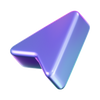

Email-Based Onboarding
Send secure email links for account confirmation, preventing unauthorized sign-ups.
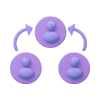
Instant Access Updates
Permissions update instantly with every role change eliminating outdated access.


Effortless Deprovisioning
When users leave, Convay automatically revokes all access.


Authorized Access
Every account, permission, and session is tracked and approved with Zero-Trust architecture.
Safe User Onboarding with Trust
Instant User Provisioning
Add new users automatically via templates or SSO.
Identity Verification
Verify users using national ID or email authentication.
Role Assignment on Signup
Assign roles automatically during registration.
Policy-Based Access Setup
Apply security policies the moment users are created.
Self-Service Registration
Let users register with admin approval.
Auto Deactivation for Inactive Accounts
Suspend unused accounts automatically for safety.
Zero-Trust Access Model
Verify every login continuously — never assume safe access.
Multi-Factor Authentication (MFA)
Require extra verification for high-level access.
Single Sign-On (SSO) Integration
Enable seamless access via enterprise logins.
Audit Trails for Compliance
Keep complete records of user activity.
Granular Permission Mapping
Set detailed access rights by role or department.
Secure Role Revocation
Remove or update user access instantly.
Secure Provisioning for Every User

Compliant User Addition
in Public Sectors
Each user is verified through official identity systems before accessing sensitive platforms. This supports secure, audited onboarding for government workflows.

Secure Learning Environment
Learners and admins get access only to what they need ensuring secured learning process. All permissions are revoked automatically when the learning sessions are end.

Complete User Lifecycle Security
User access is tracked from creation to removal, ensuring institutions stay fully compliant and risk-free. This meets compliance standards, safeguarding important data from the first login.

Secure Scalability for Teams
Convay adapts to team changes automatically. When your team grows, Convay keeps new users and their access under control by Convay adapts to team changes automatically.
Simple User Registration with Verification
Keep user onboarding safe and effortless.
Every user is verified, every access is tracked, and every login stays protected.



Latest from our blog

5 Common Challenges in Virtual Conferencing
5 Common Challenges in Virtual Conferencing As the world increasingly embraces virtual communication, the convenience of connecting with anyone, anywhere is unparalleled. However, the
Read post
Convay vs Google Meet: Which Collaboration Platform Is Right for
Introduction The shift to remote and hybrid work has created a boom in video conferencing and online meeting platforms. They are central to how governments
Read post
Convay vs Webex: Which One is the Best for Digital
The shift to digital collaboration has transformed how governments, enterprises, and educational institutions connect and operate. With teams distributed across locations and sensitive data being
Read post
Convay vs Microsoft Teams: Which Collaboration Platform Wins in 2025?
Convay vs Microsoft Teams: Which Collaboration Platform Wins in 2025? Meta Description This article delivers a comprehensive Convay vs Microsoft Teams comparison for 2025. We
Read postFrequently Asked Questions
-
What is Secure User Provisioning in Convay?
Secure User Provisioning ensures that every user is verified and safely onboarded into your system. Convay validates identities, assigns roles, and manages access.
-
How does Convay verify new users?
Convay integrates with trusted systems like National ID, LDAP, SSO, or SAML. Each new user’s identity is checked before access is granted, preventing fake or unauthorized accounts.
-
What happens in Organization management when an employee leaves or changes departments?
Convay automatically revokes or updates access rights in real time. This ensures former employees or role changes don’t leave behind unmonitored accounts.

