Secure File Sharing, Effortless Management
You can easily share files with your team or clients. Convay keeps your files secure, organized, and easily accessible when you need them.
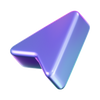

Safe File Sharing
End-to-end encryption let your files keep private and safe, no matter where they go.
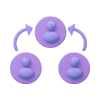
Seamless Integration
Add files to any chat or meeting instantly, streamlining your workflow in a single platform.


Convay Drive
Keep all your files in one secure place which are easy to find and easy to manage.


Access Control
Decide who can view, edit, or download files with simple permissions.
Smarter File Sharing with Total Control
Cloud-Based Storage
Store all your files securely in Convay’s encrypted cloud.
Large File Uploads
Upload and share large files easily and quickly.
Organized Folders
Keep your workspace tidy with structured folders.
Quick File Search
Find documents instantly with smart search.
Real-Time Editing
Edit shared files and collaborate live.
Version History
Track and restore previous versions of files.
Permission-Based Sharing
Control who can view, edit, or download files.
Expiring Access Links
Set link expiry dates for added file security.
End-to-End Encryption
Keep every document fully encrypted in storage and transfer.
Download & Copy Restrictions
Prevent unauthorized saving or copying.
Activity Logs
View who accessed or edited files in real time.
Integrated With Meetings
Connect shared files with meetings and chat.
One Place for File Sharing & Collaboration

Total Control Over Documents
Share sensitive files with strict permissions and audit-ready logs. Every document stays private, accessible only to the people you approve.

Easy Access to
Learning Materials
Upload lectures, notes, and study guides in one secure place. Students and teachers can find, share, and collaborate on files anytime.

Safe Handling of
Critical Records
From contracts to reports, share large files securely with full version history. Every document remains protected and compliant.

Collaboration With
Simple File Management
Teams can store, edit, and track versions of documents together with everything synced in one place.
Secure Storage. Simple Sharing.
Share and manage files safely on Convay Drive.
Keep your documents synced, secure, and ready whenever your team needs them.



Latest from our blog

5 Common Challenges in Virtual Conferencing
5 Common Challenges in Virtual Conferencing As the world increasingly embraces virtual communication, the convenience of connecting with anyone, anywhere is unparalleled. However, the
Read post
Convay vs Google Meet: Which Collaboration Platform Is Right for
Introduction The shift to remote and hybrid work has created a boom in video conferencing and online meeting platforms. They are central to how governments
Read post
Convay vs Webex: Which One is the Best for Digital
The shift to digital collaboration has transformed how governments, enterprises, and educational institutions connect and operate. With teams distributed across locations and sensitive data being
Read post
Convay vs Microsoft Teams: Which Collaboration Platform Wins in 2025?
Convay vs Microsoft Teams: Which Collaboration Platform Wins in 2025? Meta Description This article delivers a comprehensive Convay vs Microsoft Teams comparison for 2025. We
Read postFrequently Asked Questions
-
How secure is file sharing on Convay?
Every file is encrypted during upload, storage, and sharing. You also get permission controls and audit logs so only the right people can access your data.
-
Can I manage document versions in Convay?
Yes, track changes and revert easily, so you always have the right version without confusion.
-
Does Convay support large file uploads?
Absolutely, handle big files without limits, optimized for smooth transfers even on slower connections.
-
How do I organize my files in Convay Drive?
You can create folders, tag files, and use smart search to find anything in seconds. Everything stays structured and easy to access.
-
Can I control who downloads or edits files?
Yes. You can set custom permissions for each file. From view-only access to full editing rights.

