Every Meeting Detail
with AI Transcription
Let Convay's AI transcription capture every detail of your meetings and convert into precise texts. So you can focus on the meeting, not typing.
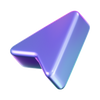

Real Time Transcription
Convay’s AI captures every word as it’s spoken giving you a draft instantly for immediate review and adjustments.
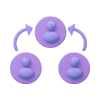
Speaker Differentiation
AI accurately identifies speakers, clarifying contributions in multi-person discussions for better context.


Intelligent Searchability
Easily find specific meeting event within transcripts, saving time on locating important details.


Multi Lingual Support
Generate AI Transcriptions in multiple languages seamlessly for global collaboration.
Every Conversation Into Actionable Insight
Real-Time Transcription
Convert speech to text instantly during meetings.
Multi-Language Support
Transcribe accurately in multiple languages.
Speaker Recognition
Identify speakers automatically by voice.
Time-Stamped Notes
Each line is marked with accurate timestamps.
Editable Transcripts
Edit or comment before sharing.
Instant File Export
Export transcripts in any format quickly.
End-to-End Encryption
Keep transcripts encrypted at all times.
Auto-Save to Convay Drive
Store transcripts safely in your Convay Drive.
Searchable Transcript Archive
Find words or phrases instantly.
Role-Based Access Control
Restrict viewing and editing rights.
Sync with Meeting Minutes
Connect transcripts to minutes automatically.
Accessibility Support
Make meetings inclusive for all participants.
Conversations That Work Beyond the Meeting

Flawless Documentation
Generate detailed transcripts that serve as official records, with highlights for quick overviews and secure storage for long-term access. This helps ensure compliance and enables quick reference to critical decisions without manual effort.

Enhanced Learning Resources
Educators benefit from accurate transcripts that turn lectures into searchable notes. Students can review key concepts effortlessly, improving comprehension and supporting inclusive education.

Teaching Without
Language Barriers
AI transcription translates lectures, training sessions and webinars in multiple language. This ensures global learning helping students everywhere keep up with ease.

Accelerated Discussion Reviews
Use Convay transcripts to analyze team sessions quickly, identifying trends and assigning follow-ups for better outcomes. Teams can search transcripts, find insights, and act faster.
Capture Every Word in Meetings
Save hours after every meeting. Review, share, and search about meeting discussions.



Latest from our blog

5 Common Challenges in Virtual Conferencing
5 Common Challenges in Virtual Conferencing As the world increasingly embraces virtual communication, the convenience of connecting with anyone, anywhere is unparalleled. However, the
Read post
Convay vs Google Meet: Which Collaboration Platform Is Right for
Introduction The shift to remote and hybrid work has created a boom in video conferencing and online meeting platforms. They are central to how governments
Read post
Convay vs Webex: Which One is the Best for Digital
The shift to digital collaboration has transformed how governments, enterprises, and educational institutions connect and operate. With teams distributed across locations and sensitive data being
Read post
Convay vs Microsoft Teams: Which Collaboration Platform Wins in 2025?
Convay vs Microsoft Teams: Which Collaboration Platform Wins in 2025? Meta Description This article delivers a comprehensive Convay vs Microsoft Teams comparison for 2025. We
Read postFrequently Asked Questions
-
Does Convay Transcription support multiple languages?
Yes. Convay Transcripts can be generated in multiple languages, making it ideal for global teams and multilingual meetings.
-
Can I edit the AI-generated transcript in Convay?
Of course. You can easily review, edit, or highlight key points before sharing or saving your transcript.
-
Are AI transcripts stored securely in Convay?
Yes they are, with data localization options and encryption to align with your privacy needs.

