Capture Meeting Insights with AI Minutes
Don’t worry about writing notes while doing important discussions. Convay automatically generate minutes of meeting summaries saving you hours on documentation.


Multi-Language Support
Generate meeting minutes in multiple languages seamlessly for global collaboration.

Actionable Highlights
Automatically flags key moments like decisions or questions, helping you focus on what matters most.


Export and Integration
Send transcripts to other tools or formats effortlessly, fitting into your existing workflows.


Secure Storage
Your meeting records are encrypted and stored safely, ready whenever you need them.
Meeting Minutes Optimized with AI
Automatic Minutes Generation
Convay generates minutes after every call automatically.
AI-Detected Key Points
Identify main decisions and topics instantly.
Speaker Identification
Tag each statement with the speaker’s name.
Editable Minutes Format
Review and edit minutes before sharing.
Task Extraction & Follow-Ups
Convert meeting actions into tasks automatically.
Instant Export Options
Export generated minutes as PDF, DOC, or TXT easily.
Encrypted Storage
Store minutes securely with enterprise-grade encryption.
Role-Based Access Control
Control who can view or share minutes.
Integration with Chat & Drive
Access minutes directly from Convay tools.
Auto-Sync with Calendar
Link minutes to meeting schedules automatically.
Searchable Archive
Find meeting notes instantly by keyword.
No Latency
Get minutes quickly after meetings.
AI Minutes that Drive Real Progress

Accurate Documentation for Decisions
Convay's meeting minutes provide verifiable records of discussions and outcomes. This keeps operations transparent and easy reference in future sessions.

Simplify Academic Sessions
Lecture, training, and workshop sessions are automatically summarized and stored. Teachers and learners can review key points anytime.

Protected Decision Logs
For sensitive discussions, Convay's minutes capture discussions while keeping data encrypted. This supports thorough documentation without exposure.

Enhanced Project Alignment
Turn meetings into actionable plans with assigned tasks and deadlines embedded in meeting minutes. It boosts productivity by clarifying responsibilities for smoother workflows.
Automated Meeting Minutes Instantly
Capture every discussion, decision, and action automatically.
Save time reviewing and focus on next steps.



Latest from our blog

5 Common Challenges in Virtual Conferencing
5 Common Challenges in Virtual Conferencing As the world increasingly embraces virtual communication, the convenience of connecting with anyone, anywhere is unparalleled. However, the
Read post
Convay vs Google Meet: Which Collaboration Platform Is Right for
Introduction The shift to remote and hybrid work has created a boom in video conferencing and online meeting platforms. They are central to how governments
Read post
Convay vs Webex: Which One is the Best for Digital
The shift to digital collaboration has transformed how governments, enterprises, and educational institutions connect and operate. With teams distributed across locations and sensitive data being
Read post
Convay vs Microsoft Teams: Which Collaboration Platform Wins in 2025?
Convay vs Microsoft Teams: Which Collaboration Platform Wins in 2025? Meta Description This article delivers a comprehensive Convay vs Microsoft Teams comparison for 2025. We
Read postFrequently Asked Questions
-
How does Convay generate meeting minutes?
Convay uses AI to capture and summarize your discussions automatically. It highlights key points, tasks, and decisions eleminating the need to take notes manually.
-
Can I edit the Convay generated minutes?
Yes. You can review, edit, or add details to the AI-generated notes before sharing them with your team.
-
Can I search through past meeting records in Convay?
Yes. You can find any meeting summary instantly using keywords, names, or topics.
-
Can I share the meeting minutes with others at Convay?
Of course. You can share them directly within Convay or export them as files or emails to keep everyone aligned.
-
How do I share meeting minutes at Convay?
Securely via links or exports, with options to set view or edit permissions for recipients.

