Convay vs Webex The Complete Comparison
Discover why Convay is the superior choice for organizations prioritizing data sovereignty, advanced security, and comprehensive meeting management.
Video conferencing built for your Work
Co-Hosts & Moderation
Easily assign co-hosts to help manage sessions, control flow, and moderate large meetings
Waiting Room
Admit participants one by one or all at once — keep control before the meeting starts.
Screen Sharing
Present your screen, apps, or browser tabs with ease — perfect for collaboration and instruction.
Advanced Noise Cancellation
Eliminate background distractions and ensure crystal-clear audio in any environment.
Lock Meetings
Prevent new participants from joining after the session starts — ideal for confidential discussions.
Set Passwords
Add password protection to your meetings for an extra layer of security.
Convay vs Google Meet
| Features | Convay | Google Meet |
|---|---|---|
| Digital Sovereignty | On-prem & sovereign cloud ✓ |
Google Cloud only, US oversight × |
| Confidentiality & Security | AES-256, AI watermarking, SOC ready ✓ |
Basic encryption, metadata shared × |
| Meeting Management | AI minutes, agenda, task tracking ✓ |
Basic controls, limited advanced × |
| Video/Audio Quality | HD, optimized for low bandwidth ✓ |
Good in Google ecosystem, weaker in bad networks |
| Integrated Chat | Matrix-secure, AI summaries ✓ |
Google Chat (separate app) × |
| Large Meetings | Up to 10,000 participants ✓ |
~500 participants × |
| Recording | Local recording available ✓ |
No free recording × |
| Storage | 500MB/user (expandable) ✓ |
No dedicated storage × |
| AI Features | Meeting Minutes + Transcription (3/mo) ✓ |
No AI assistance × |
| Physical Meeting Automation | Unique integration of physical & virtual ✓ |
Not supported × |
Made for Seamless, Secure Collaboration
Everything you need to run distraction-free, secure, and professional meetings — without switching tabs or tools.
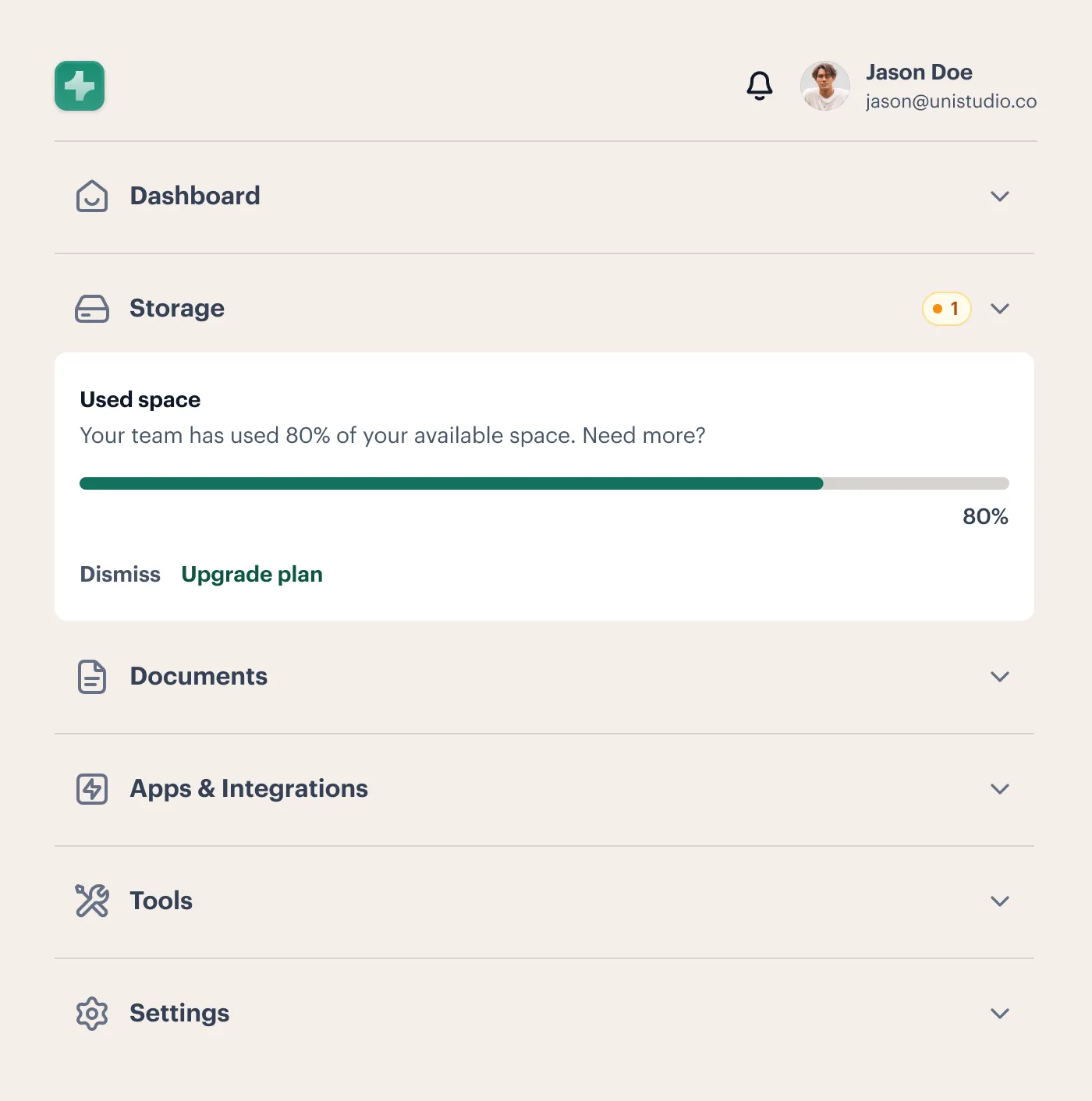
Secure Meetings Without the Hassle
Launch private, encrypted meetings with one click — no software installs needed. Control who joins and when with waiting rooms, passcodes, and locked sessions.
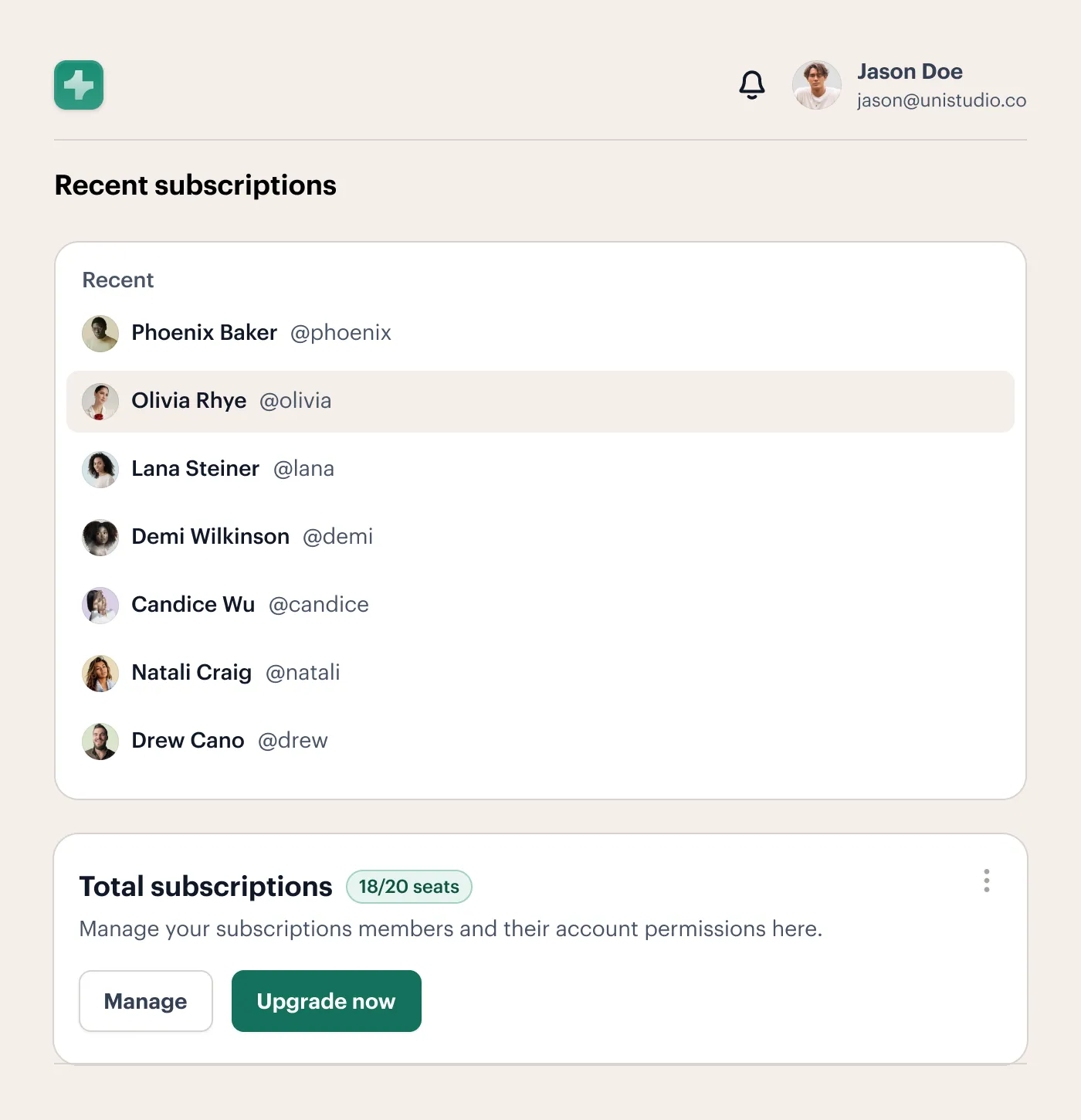
Collaboration is made seamless with Lexend
Share screens, co-host, and track attendance — all from your browser. Reduce background noise with AI-powered audio and boost interaction with hand-raise, reactions, and polls. you eliminate Tool errors.
Advanced AI Video Conferencing. 100% Data Control.
White-label collaboration, tailored to your organization with
full control over data, features, and scale.



At a Glance
See how Convay compares to Google Meet across key features
Convay
Enterprise video conferencing with complete data sovereignty
- ✓ Full data control & sovereignty
- ✓ AI-powered meeting management
- ✓ Enterprise-grade security (AES-256)
- ✓ Physical & virtual room integration
- ✓ Up to 10,000+ participants
- ✓ Local recording & storage
- ✓ Matrix-secure chat integration
- ✓ Fully customizable platform
Google Meet
Basic video conferencing for Google Workspace users
- ✗ No data sovereignty (US servers only)
- ✗ Limited AI features
- ✗ Basic security with metadata sharing
- ✗ No physical room automation
- ✗ Limited to ~500 participants
- ✗ No free recording (paid plans only)
- ✗ Requires separate Google Chat app
- ✗ Limited customization options
Latest from our blog

5 Common Challenges in Virtual Conferencing
5 Common Challenges in Virtual Conferencing As the world increasingly embraces virtual communication, the convenience of connecting with anyone, anywhere is unparalleled. However, the
Read post
Convay vs Google Meet: Which Collaboration Platform Is Right for
Introduction The shift to remote and hybrid work has created a boom in video conferencing and online meeting platforms. They are central to how governments
Read post
Convay vs Webex: Which One is the Best for Digital
The shift to digital collaboration has transformed how governments, enterprises, and educational institutions connect and operate. With teams distributed across locations and sensitive data being
Read post
Convay vs Microsoft Teams: Which Collaboration Platform Wins in 2025?
Convay vs Microsoft Teams: Which Collaboration Platform Wins in 2025? Meta Description This article delivers a comprehensive Convay vs Microsoft Teams comparison for 2025. We
Read postFrequently asked questions:
-
Do I need to know about how to code?
Yes, you need to have a fair amount of knowledge in dealing with HTML/CSS as well as JavaScript in order to be able to use Lexend.
-
Can I use it for commercial projects?
Feel free to do so. Lexend does exist to evolve every commercial project. You can also use it to build stunning websites for your own clients (we won’t breathe a word).
-
Can I use it for multiple projects?
Definitely! Please use it however you like; we don’t limit it.
-
Can I use this to create and sell a product?
Do not ever consider doing it.
-
What is your refund policy?
We understand the importance of customer satisfaction and we strive to provide the best products and services. However, please note that due to the nature of our products and services, we do not offer refunds after a purchase has been made.

