Connect Instantly Collaborate Securely Anywhere
Start high-definition video conferences in an instant. Communicate smoothly even if you have low bandwidth, and collaborate securely with your team with seamless tools.
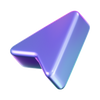

Instant Video Conferencing
Set up and host your meetings easily. You can also schedule ahead of time.
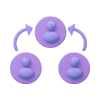
Up To 5,000 Participants
Host large meetings or webinars with up to 5,000 participants.


In-Meeting Collaboration
Collaborate even while being in meetings with polls, chats, whiteboards, and more.


Post Meeting Management
Continue your collaboration after the meeting with recordings, transcriptions, and AI minutes.
Video Conferencing Built for Your Work
All Meetings in One Place
Centralized dashboard for scheduled, instant, and recurring meetings—organized and easy to access.
Frictionless HD Video & Audio
Crystal-clear communication with optimized performance, even in low bandwidth regions.
Ultra-Large Meetings
Host meetings with up to 10,000 participants—stable, scalable, and secure.
Co-Host & Moderator Support
Assign multiple co-hosts to manage participants, content, and interactions smoothly.
Intuitive Meeting Panel
Modern, user-friendly interface with one-click access to all essential tools.
Unique & Personal Meeting Links
Flexible meeting links for public, private, and recurring secure sessions.
Whiteboard Collaboration
Draw, explain, and brainstorm visually—live with your team or class.
Screen Sharing with Controls
Share your entire screen or app window with one-click control.
Live Polls & Feedback
Gather instant input and feedback through integrated polls and reactions.
Hand Raise & Reactions
Non-verbal communication made easy during discussions.
Breakout Rooms
Split large meetings into smaller group discussions seamlessly.
Live Chat
Engage in sidebar conversations without disrupting the meeting.
Domain & Country Lock
Restrict meeting access to specific domains or participant countries.
Lobby & Waiting Room
Screen participants before they join.
One-Time Access Links
Generate single-use meeting links for confidentiality.
Role-Based Control
Different roles with distinct permissions.
Meeting Lock & Eject
Lock meetings or remove participants instantly.
Meeting Logs
Track join time, participation, and access patterns.
Automatic Transcription
Generate live or post-meeting transcripts in multiple languages.
AI-Powered Minutes
AI generates key takeaways and action items automatically.
Real-Time Subtitles
Break language barriers with multilingual subtitles.
Speaker Identification
Know who said what with smart voice tagging.
AI Noise Cancellation
Block background noise automatically.
Smart Recap
Auto-send meeting summaries to attendees.
One Platform. Every Meeting Need

Keep Your Meetings
Truly Private
When you meet on Convay, you know your conversations stay in safe hands. Meetings are encrypted end-to-end, access is verified, and tools like domain locks and audit logs give you full control over who joins and what gets shared.

Classrooms That Scale
Whether it’s a class of 50 or a live-streamed lecture for thousands, Convay makes it simple. Students can join from anywhere, and AI takes care of transcripts and notes.

Run Your Board Meetings With Confidence
Board discussions need to stay secure and well-documented. Convay gives you encrypted calls, audit trails, and instant digital minutes so every decision is recorded and protected.

Don’t Let Work Stop
at the Call
Meetings are only the start. With Convay’s AI notes, chat, and file sharing, your team can carry ideas forward, stay aligned, and keep the momentum going long after the call ends.
Smarter Meetings. Total Control.
AI-powered video conferencing with enterprise security and 100% data ownership.
full control over data, features, and scale.



Latest from our blog

5 Common Challenges in Virtual Conferencing
5 Common Challenges in Virtual Conferencing As the world increasingly embraces virtual communication, the convenience of connecting with anyone, anywhere is unparalleled. However, the
Read post
Convay vs Google Meet: Which Collaboration Platform Is Right for
Introduction The shift to remote and hybrid work has created a boom in video conferencing and online meeting platforms. They are central to how governments
Read post
Convay vs Webex: Which One is the Best for Digital
The shift to digital collaboration has transformed how governments, enterprises, and educational institutions connect and operate. With teams distributed across locations and sensitive data being
Read post
Convay vs Microsoft Teams: Which Collaboration Platform Wins in 2025?
Convay vs Microsoft Teams: Which Collaboration Platform Wins in 2025? Meta Description This article delivers a comprehensive Convay vs Microsoft Teams comparison for 2025. We
Read postFrequently Asked Questions
-
How many participants can Convay support in a single meeting?
Convay supports small team calls to ultra-large meetings with up to 10,000 participants, ensuring stability and security at scale.
-
Can Convay be deployed on-premise for government or financial institutions?
Yes. Convay offers on-premise deployment, national cloud hosting, and white-label customization to meet strict compliance and sovereignty requirements.
-
Does Convay provide automatic meeting notes and transcripts?
Definitely! Please use it however you like; we don’t limit it.
-
What security features does Convay provide for sensitive meetings?
Convay includes end-to-end encryption, domain and country locks, lobby/waiting rooms, one-time secure links, and detailed meeting activity logs.
-
Can Convay integrate with existing tools like LMS, ERP, or SSO systems?
Yes. Convay integrates seamlessly with third-party apps and provides SSO, APIs, and extensibility to fit into your organization’s workflow.

